Filter By
Displaying results 1 - 20 of 35 (Page 1 of 2)
|
By:
|
221,231 downloads
|
Last Updated: 1/11/2022
|
Latest Version: 1.1.14
Simple project to create Microsoft Word in PowerShell without having Office installed. |
|
By:
|
123,662 downloads
|
Last Updated: 4/10/2025
|
Latest Version: 1.13.1
Administration cmdlets for Microsoft Whiteboard. |
|
By:
|
130,152 downloads
|
Last Updated: 4/11/2025
|
Latest Version: 5.1.1.3
Functions for working with Office365 and Azure modules |
|
By:
|
194,926 downloads
|
Last Updated: 7/11/2024
|
Latest Version: 4.4.1
PowerShell module for code-signing with SignPath.io Supported methods: Authenticode, NuGet, ClickOnce manifest signing, OPC signing, JAR signing, Docker signing, Office Macro signing. Supported file formats: EXE, DLL, PowerShell, MSI, CAB, AppX, MSIX, nupkg, Office add-ins, VSIX, Java Archives and more. You can also use SignPath.io to sign y... More info |
|
By:
|
125,081 downloads
|
Last Updated: 2/21/2024
|
Latest Version: 0.2.0
Experimental PowerShell Module to create and edit Microsoft Word, Microsoft Excel, and Microsoft PowerPoint documents without having Microsoft Office installed. |
|
By:
|
126,472 downloads
|
Last Updated: 4/11/2025
|
Latest Version: 12.0.0.8
Master module for a collection of modules. These modules are varied in their tasks. The overall purpose of them being to provide a powerfull Toolset to improve IT Admin workflows. |
|
By:
|
43,154 downloads
|
Last Updated: 4/28/2023
|
Latest Version: 23.4.28
Checks for updates of Microsoft Office and removes old versions. Run with -help or no arguments for usage. |
|
By:
|
36,103 downloads
|
Last Updated: 7/14/2017
|
Latest Version: 1.0.51
This PowerShell module was made to ease the burden of Azure AD management in single and multi-tenant environments by addressing the gaps found in interactive use. |
|
By:
|
12,481 downloads
|
Last Updated: 6/10/2017
|
Latest Version: 0.9.1
PowerShell DSC Resource to set Windows / Office product key. |
|
By:
|
3,658 downloads
|
Last Updated: 3/20/2024
|
Latest Version: 23.0.8839.1
CData Cmdlets for Microsoft Office 365 |
|
By:
|
10,610 downloads
|
Last Updated: 10/14/2018
|
Latest Version: 0.2.0
This module is designed to be a total revamp of the "UpdateServices" native WSUS PSModule. |
|
By:
|
2,286 downloads
|
Last Updated: 10/29/2017
|
Latest Version: 5.0.0.1
Sorlov PowerShell Utilities |
|
By:
|
1,521 downloads
|
Last Updated: 4/15/2020
|
Latest Version: 1.0.1.1
Module for managing Outlook and Office addins, specifically those disabled by Office Resiliency for slow performance. |
|
By:
|
1,652 downloads
|
Last Updated: 3/24/2018
|
Latest Version: 0.0.8
This script provides a report that shows license allocation in Office 365. |
|
By:
|
1,575 downloads
|
Last Updated: 8/25/2023
|
Latest Version: 1.0.0.0
A Windows and Office activator using HWID / KMS38 / Online KMS activation methods module function. |
|
By:
|
2,461 downloads
|
Last Updated: 7/1/2024
|
Latest Version: 3.2.1
The 'Compliance Utility' is a powerful tool that helps troubleshoot and diagnose sensitivity labels, policies, settings and more. Whether you need to fix issues or reset configurations, this tool has you covered. Have you ever used the Sensitivity button in a Microsoft 365 App or applied a sensitivity label by right-clicking on a file? If so, you'... More info |
|
By:
|
720 downloads
|
Last Updated: 2/23/2017
|
Latest Version: 1.1
You can convert PPTX doc in PDF with a simple function |
|
By:
|
809 downloads
|
Last Updated: 8/16/2018
|
Latest Version: 0.1.0
Microsoft Windows and Office Scrubbing Tools |
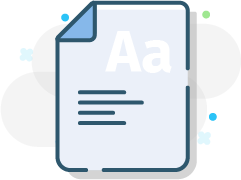 Module
Module
 Module
Module
 Module
Module